Sexy terminal output - with figlet, lolcat and cowsway on MacOSX #figlet #lolcat #cowsay
I was watching today a short video by the Docker guys on how to setup the new multi host network capabilities, just introduced with Docker 1.9 . In the beginning, the engineer doing the demo was echoing in his terminal screen some very cool, labels and text. Eventually was piping echo to a tool called figlet (I knew it before- ASCII generator) and then to another tool called lolcat. The output is more than cool ! I thought, I need to have this as well. Have a look!
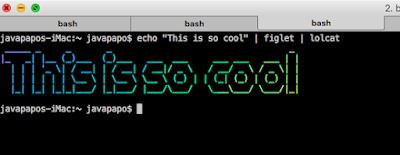
Another famous, variation in code comments is cowsay
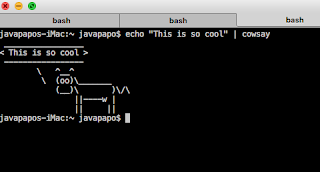
So I started brew and brew casking the relevant tools! You need to have brew and brew cask installed, if not see here or here.
Install figlet
brew install figlet
Install lolcat /cowsay
Lolcat and cowsay can be installed using ruby gem. The thing is that trying to do something like
gem install lolcat
was producing errors for access rights in various paths - especially if you are using MacOSX YoseMite (10.10) or ElCapitan (10.11). I searched a bit, tried a couple of stuff like deleting the relevant folders, updating gem but no luck. If you don't have any errors skip the following rbenv tips and just install the tools.
In order to get my gem (ruby) stuff working, I followed the instructions ** here.**
'brew install rbenv ruby-build
Add rbenv to bash so that it loads every time you open a terminal
echo if which rbenv > /dev/null; then eval "$(rbenv init -)"; fi >> ~/.bash_profile source ~/.bash_profile
Install Ruby
rbenv install 2.2.3 rbenv global 2.2.3 ruby -v'
After the above I could install lolcat and cowsay or fortune.
gem install lolcat
gem install cowsay
gem install fortune
And you are done, happy cool comments in your code / scripts or just terminal! Nice for demos as well, credit's to Dave Tucker from Docker for the inspiration!