Using IntelliJ for 2 weeks, so far so good. #intellij #idea #java
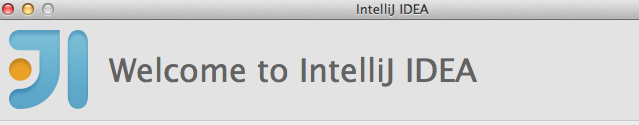
it's been almost 2 weeks that I have completely switched over to IntelliJ as my main Java IDE at home and at work. So far so good, here are my initial findings.
- Migration: I took me a couple of hours to migrated my projects over. Eventually if your project is already Mavenized, things are simple, no risk involved.
- Maven: As many people say, IntelliJ currently treats Maven-ized projects better, comparing to Eclipse Kepler and it's internal plugin. The integration is not perfect, but I don't thing there is such a thing. Profiles work, maven options work, the IDE seems to _re-fresh' it's state along with the Maven one, especially during clean and package. This is what I wanted, so I am very happy about it.
- Key Bindings : At first I had selected the Eclipse Key Map, but soon realized that most of the examples out there were based on the intelliJ key bindings (especially when you were browsing help stuff). At the same time, some of the most exotic and clever functionality was not by default configured to an eclipse combo. So I was feeling, I was missing some magic. During the second week, decided to change my settings to IntelliJ defaults and I was surprised that after a a day or so with the help of the documentation and the Cmd+Shift+A, I found my way around.
- Crashes : No crashes, ooh yes, this is so good. No crashes.
- Enterprise Features / Facets : I tried the Enterprise Version with all the extra features. It makes sense if you are a JavaEE developer BUT, like Eclipse, when the IDE activates all these Enteprise Wizards and facets it becomes slow. So I think I can live without them, despite the fact that they might save you some time in a configuration or special annotation. Maybe for less experienced developers these wizard can save you some time, at the time being I can still work with no JavaEE /JSF wizard
- Java Refactorings : It seems that the tool is more clever java way, it spots on the fly common programming errors and provides on the spot suggestions. I have never seen a tool, doing so correct suggestions and scanning. Well done jetbrains team, well done .
- Searching stuff: Most of the time in fairly large project, finding a class, a resource something is a major repetitve time consuming task. I think that IntelliJ builts on top of the Ecipse legacy, which introduced back in the day fast and smart searching, and does it better. Ohh yes I loved the (Shift+Shift) combo.
- Quality: As I've already said the built in java lang scanning is very good, that means that the tool helps you write better code. The standard Analyze functionality provides a variety of suggestions, most of them to the point. I have also installed the PMD, Findbugs, Checkstyle plugins, so I am very happy there is already integration with these very very important tools for ever Java Developer.
- Text editor: Smart cursors, each renames and smart support for many different files, things I am not slowly trying to use and explore.
- App server support: Currently I am using Websphere (bliah) eventually the standard plugin is quite good, I can not fully evaluate it though since Websphere can not run on MacOSX so most of the stuff are just no use for me. Others in the team though, are successfully using hot swap and local deploy with no problem. I guess the tool supports all the major app servers, if it managed to do it properly with Websphere then the others must have been easier :P .
- ** Arquillian + JUnit** : This is the one thing that I have not managed to make it work. The JUnit runner in Eclipse was most probaly capable on understanding my configuration and successfuly start Arquillian with GlassFish on JUnit tests. At the time being when I try to do the same on IntelliJ I fail miserably, maybe it is missing configuration from my side, don't know, this is the only reason I have eclipse on standy by, sometimes I like to debug while I unit test and currently I can not do it on IntelliJ.
So far so good, with some small problems that I can live with though. It seems that our small team at work is slowly migrating over to intelliJ (Community Edition).